It’s always lovely being able to browse the net, play games, watch videos and update your status from everywhere and anywhere. But enjoying your phone too much can turn your phone into dead weight – at least until you get home and get it plugged in.
I know you’ve often wondered, what difference does increasing the screen make? Do you need to turn off the sound or vibration? Should you be turning GPS and Wi-Fi off, or does it not really matter at all?
We did some research to give you more information on how to make your battery last longer.....
A hot battery isn’t always avoidable in this smartphone age, straining your phone’s processor by running a lot of apps can cause your phone to generate lots of heat. Always make sure you always close an app when you’re done using.
Beyond that, environmental heat will affect your battery. You can help it out by avoiding excessive warmth – that means not leaving it near a your laptop’s vent or on the dashboard of your car, or near other electronics that are pumping out heat.
If a battery does get too hot it can cause it to degrade faster and hold a charge a little less well. Extreme temperatures can even cause the electrolyte in the battery to ignite, starting a fire (i know you’ve probably seen the picture of the girl who died from phone burns).
The vibration function on your phone, along with haptic feedback, uses a tiny motor which rotates a weight at high speeds to turn electric energy into kinetic energy and cause the phone to vibrate.
The special motor, operated for a short period of time before being turned off and then on again, creates short bursts of current which use more energy than a sustained level.
The energy required to do all that is not is actually a bigger drain on the battery than a ringtone, which only requires a small vibration to produce sounds through the phones speakers.
So unless you’re really attached to that vibrate function turn it off and turn your ringtone on. Or just turn them both off and depend on guess work to know when someone’s calling.
Just having the screen on is one of the biggest battery drains for a phone, and obviously the bigger the screen, the bigger the drain. Having it brightly lit sucks the power down harder than an aggressive shower drain, as the phone requires more power to sustain a bright light than a dim one. So turn it down.
Screens simply convert electrical energy into light energy. On a full HD, Retina or QHD screen, the energy required to change the colour of each pixel is substantial. On top of that, brighter screens require more electrical energy to convert into light energy.
Many phones have very bright screens anyway so you might find that you can comfortably drop the brightness to around 40% or lower.
Alternatively you could activate the ‘auto brightness’ mode that most phones have, which will automatically adjust the brightness as needed, dimming it when your surroundings are dark and brightening it when they’re light.
If you leave Wi-Fi on without a connection (for example when out and about) your phone will keep checking for Wi-Fi networks and constantly trying to connect to open ones, which uses power and can be a significant battery drain, so turn Wi-Fi off when you’re not connected to a network.
Similar principles apply to Bluetooth, GPS and 3G/4G. So if you’re not using them, turn them off.
Modern batteries and CPUs are designed to minimise these effects, so the issues aren’t as bad as they used to be, but if you really want to save power this is a real pro tip.
Any app or system process can potentially drain your battery as they all require CPU power to run and some also download data (for example an app that’s syncing phone data such as contacts).
It’s not always obvious which the main culprits are, especially as apps often run in the background, so it’s worth checking and luckily most phones come with task managers that make this simple.
If it turns out you’ve got a wild app on your hands at least then you’ll know to delete or disable it, or if for example you find that the screen is the main drain, you’ll know to turn down the brightness.
Many phones come with some form of built in battery saving mode, such as the ‘STAMINA’ mode found on Sony Xperia handsets which stops apps from syncing or checking for notifications and messages when the screen is off, then lets them work as normal as soon as you turn the screen back on.
Sony’s method also maintains your IP address so that you will instantly have internet access once the screen is turned on again.
However, the current breed of flagship phones have a new trick: Ultra / Hyper / Extreme power saving mode.The Samsung Galaxy S6 and S5 have such a trick, where it will make the phone as powerful as a Nokia 3310, with only calls and texts allowed through – although you can choose to have data as well.
And let’s not forget Windows Phone 8 /10 handsets have ‘battery saver’ which only lets apps run when you open them and turns off email auto-sync. For iPhone users, it has been hinted that the new iOS 9 will have a battery saving option. Yay!
The effects of charging patterns on lithium-ion batteries are pretty minimal. That said, if you want you to maximise the usefulness of your battery then in general you shouldn’t let it drop below around 20%. Once you do charge it you should charge it to at least 80% rather than doing lots of little charges. However there’s no need to charge it right the way to 100%.
You also shouldn’t let it run down completely too often as this puts extra stress on the battery. It can be worth intentionally draining the battery completely and charging it to 100% once every month or so to calibrate it, so that the battery reading on the phone remains accurate, but don’t do it more than that.
Don’t let your phone’s battery stay flat for an extended period of time as it can become unstable. Lithium-ion batteries have a built in fail safe which causes the circuits to be destroyed if you try and charge a dangerously unstable battery.
This means that it isn’t particularly dangerous but it will destroy your battery, which is a serious problem if it’s sealed in your smartphone.
The movement from a live wallpaper uses your phone’s graphics processor as it has to process motion and potentially visual effects. A static wallpaper on the other hand has none of that and so is much friendlier on your battery.
The parallax effect in iOS 8, which causes the icons and background image on your screen to match the movements of the device, tasks your phones graphics processor in much the same way as a live wallpaper.
The effect can be minimized by going into ‘Settings’, then ‘General’, then ‘Accessibility’ and then switching ‘Reduce Motion’ to ‘On’.
If your phone has an OLED screen (like the Samsung Galaxy S6, S5 and many other Samsung handsets) it’s worth switching to a dark wallpaper, as OLED screens light pixels individually rather than lighting the whole screen.
So a wallpaper with a lot of black won’t require as many lit diodes as one with a lot of white and will therefore use less battery. If on the other hand your phone has an LCD screen (like the HTC One M9 or iPhone 6) this isn’t a factor, so you can go wild with the brightest wallpapers you can find.
Depending on your phone, it might be worth using a battery saver app to squeeze as much life out of your battery as possible.
There are loads of these available from app stores, for example ‘DU Battery Saver’ on Android, which gives you estimates of how long your battery will last or take to charge and gives you the power to optimize it with battery saving modes.
Having said all that, many phones already have built in battery management, such as the battery saving modes detailed above, so those will in many cases be all you need.
omggh




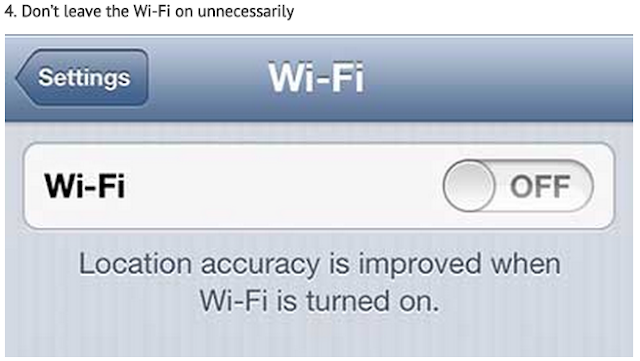






No comments:
Post a Comment